Besides basic provisioning, policy enforcement and administration function (as discussed in Part 3, Part 4) , MDM solutions are differntiated by their containerization nature.
Native MDM solutions are build upon API natively offered by differemt OS (iOS, Android, Windows Mobile, etc …), only light weight MDM agent is to be installed on the device, whereas Container Security Applications are developed as independent having their own security standards whatever the OS you use, a MDM "application" needs to be installed on the device.
There are many native MDM solutions (Mobile Iron, Airwatch etc …) and a few Container Security applicaitons (GOOD etc)

(source: Gartner)
Here we take Good as an example to demostrate how "containerization" looks like.
Dowload and install Good as if other usual application you used to download from Play Store. Log with the account and key provided by the administrator.
Once login to Good (the "Container"), you could see several application developed by Good, like email, calender, etc.
You can also see a browser within Good, adminstrator can configure to control allowable websites. In case of visit to unauthorized website, Good will force log out (from Good) and will trigger use to use his/her browser OUT of the Good "container". User has to login again if wants to use the MDM and those application with Good.
Administration page porital




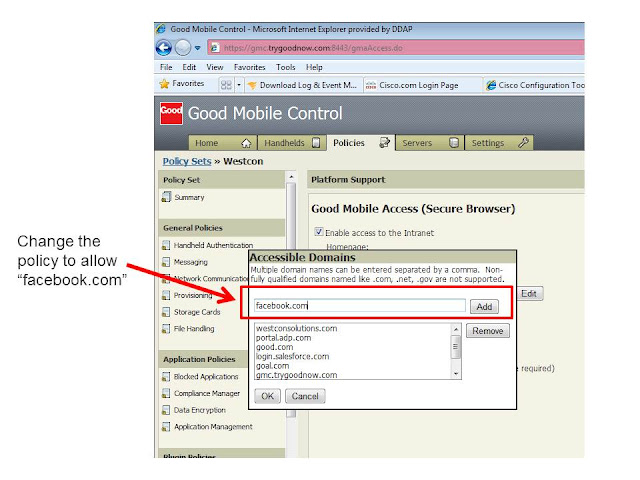
沒有留言:
張貼留言